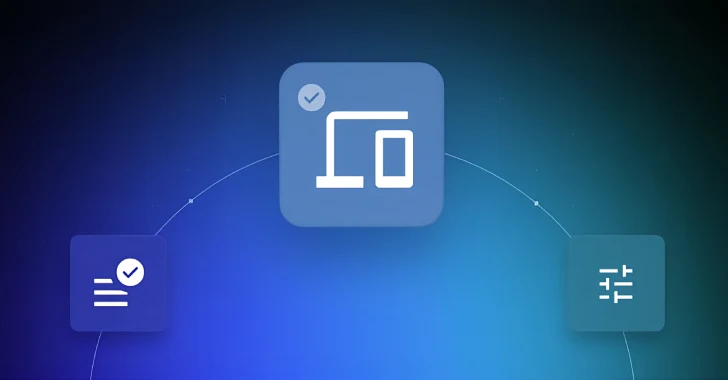The problem is simple. All violations start with initial access, and initial access comes down to two main attack vectors: credentials and devices. This is not news. All reports that can be found in threat situations draw the same picture.

The solution is more complicated. This article focuses on the threat vectors of devices. Because the risks they pose are critical, device management tools such as Mobile Device Management (MDM) and Endpoint Discovery and Response (EDR) are essential components of your organization’s security infrastructure.
However, relying solely on these tools to manage risks on your device actually creates a false sense of security. Instead of the dull tools of device management, organizations are looking for solutions that provide device trust. Device Trust offers a comprehensive, risk-based approach to device security enforcement, closing the major gaps left by traditional device management solutions. Below are five of these limitations and how to overcome them with device trust:
1. No visibility to unmanaged devices
MDM and EDR solutions are effective in managing and protecting registered devices. However, you cannot see and control unmanaged devices, such as personal laptops and phones, contractor devices, or devices used by business partners.
Unfortunately, these devices still access your corporate resources and are truly a huge threat as they are not controlled by the company. They may not adhere to the organization’s security policies (no disk encryption, no local biometrics, and not updated in 3 years).
How Device Trust solves this issue:
Device Trust offers more coverage than all authenticated devices, including unmanaged, BYOD, and personal devices. The ideal way to achieve this is through a lightweight authentication device that provides privacy with no remote wipe functionality or no control over the device. However, it should be able to capture risk telemetry for devices and support rapid repairs, providing risk visibility and security compliance enforcement for all devices in the fleet.
2. Incomplete coverage of the entire operating system
While many MDM and EDR tools support popular operating systems such as Windows and MacOS, coverage of Linux and Chromeos devices is often limited or completely absent in their functionality. This gap makes organizations, particularly those relying on a variety of operating systems for operation, particularly software engineers and system administrators, vulnerable.
How Device Trust solves this issue:
Device Trust offers extensive coverage across all commonly used operating systems, including Linux and Chromeos. This provides administrators with the ability to assess device risk in real-time on any device, regardless of the operating system, and block access from devices that do not meet security thresholds.
3. Lack of integration with access policies
MDM and EDR tools usually operate independently of access management systems and disconnect the security posture and access control of devices. This means that even if MDM or EDR flags suspicious activity, events, or behavior from the endpoint, the signal makes real-time decisions about accessing users’ resources, as access management solutions are not available.
Because unified integration is not strict, organizations do not have the ability to enforce access policies based on real-time device risk assessments collected from device management tools.
How Device Trust solves this issue:
Device Trust implements adaptive risk policies by incorporating as many signals as part of access decisions. If your device is not compliant, you can prevent access to your company data in the first place. Additionally, if a device falls out of compliance, it should be possible to immediately revoke access.
As a bonus, device trusts implemented via access policies do not force automatic updates to disrupt end-user productivity. Instead, it includes device risk because it is inaccessible while the user or its administrator takes the necessary steps to repair.

4. Risk of mis-mining of device management tools
A configuration drift occurs. However, false mining in MDM and EDR solutions creates security blind spots and prevents threats from being detected. These misconceptions can be attributed to human error, lack of expertise, or complex system requirements, and remain unaware until a security incident occurs.
For example, CrowdStrike requires full disk access to ensure that detection and response functions are performed properly. Being able to assess not only the presence of a tool, but also its correct configuration, is important for deeper enforcement of defense.
How Device Trust solves this issue:
With a tightly coupled integration with device management solutions, device trust can ensure that not only the tools exist on the device, but all configurations are deployed as intended. This provides an additional layer of security to protect against configuration drifts for security tools.
5. Limited ability to detect advanced threats
MDM and EDR tools are designed to detect known threats. In particular, MDMS offers coarse risk telemetry and has several variations between vendors. However, it does not provide organizations with the ability to identify or implement security risks such as:
Identifying Sensitive Files on a Specific Process or Device Existence of Unencrypted SSH Keys Third-Party MACOS Extensions evaluate the presence of applications using known CVEs
How Device Trust solves this issue:
Device Trust offers fine-grained device posture assessments. Combined with access management and closely coupled integration, organizations can enforce device security compliance beyond what device management tools allow.

Conclusion
In conclusion, device management tools are important, but not sufficient to ensure the security of your device. Organizations should adopt a device trust approach that provides comprehensive visibility, cross-platform support, integration with access management, vigilance configuration management, and advanced threat detection capabilities.
Beyond Identity is an access management platform that provides robust device trust capabilities. To check the platform’s operation, contact us today for a demo.
Source link